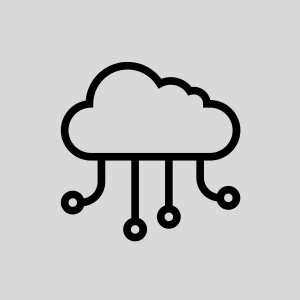Description
Who should attend
- Network Administrators
- Ansible Developers
- Python Developers
- Administrators interested in Automation
- Individuals interested in devops, specifically for networking
Course Objectives
- Version controlling code with Git
- Controlling winrm sessions and passing commands to remote servers
- Basic Python for automation applications
- Ansible collections for server automation
- Understanding plugin architecture of Ansible modules written with Python
- Best practices for automation
- AI LLM prompt engineering for generating Ansible solutions applicable to Windows scenarios
Follow On Courses
Outline: Ansible 203 – Windows Server Automation (A203)
LLM AI Toolkit
- Lecture + Lab: Large Language Model toolkit for AI Solution Assistance
Software Control Management
- Lecture + Lab: SCM Option #1 – GitHub
- Lecture + Lab: SCM Option #2 – GitLab
Ansible and Windows Setup
- Lecture + Lab: Ansible Windows Ping and Inventory
- Lecture + Lab: Ansible Windows gather_facts
- Lecture + Lab: ansible.cfg setup
Ansible and Windows
- Lecture + Lab: Update Windows with Ansible
- Lecture + Lab: Ansible Windows and Downloading Resources
- Lecture + Lab: Checking Windows Services with Ansible
- Lecture + Lab: Automating Windows MSI Files
- Lecture + Lab: Ansible Module – ansible.builtin.uri
- Challenge: Write a Windows Playbook
Ansible and Windows Scripting
- Lecture + Lab: Ansible and Windows Commands
- Lecture + Lab: Ansible and Windows PowerShell
Jinja Templating and Files
- Lecture: Templating with Jinja
- Lecture + Lab: Jinja Templating for Windows
- Lecture + Lab: Using Ansible to Copy Files to Windows
Prechecks and Postchecks
- Lecture + Lab: Windows Assertions and Prechecks
Windows System
- Lecture + Lab: Ansible and Windows Environmental Variables
- Lecture + Lab: Automating Windows Users with Ansible
- Lecture + Lab: Ansible and Windows Registry Editor
Ansible and Windows Chocolatey
- Lecture + Lab: Ansible and Windows Chocolatey
Increasing Complexity and Maintainability
- Lecture + Lab: Organizing Playbooks with import_tasks
Cloud and Hypervisors
- Lecture + Lab: Ansible for VMWare VCenter
- Lecture + Lab: VMWare ESXi and Dell PowerStore
Security
- Lecture + Lab: Complete Ansible Vault
CI CD Tools
- Lecture: Ansible Workflow
- Lecture + Lab: Ansible and CI CD
- Lecture + Lab: Ansible Runner
- Lecture + Lab: ansible-builder
- Lecture + Lab: Building Custom Ansible Execution Environments
- Lecture + Lab: Windows Scripting
Customizing Ansible
- Lecture + Lab: Dynamic Inventory Plugins – VMWare
- Lecture + Lab: Writing an Ansible Module with Python