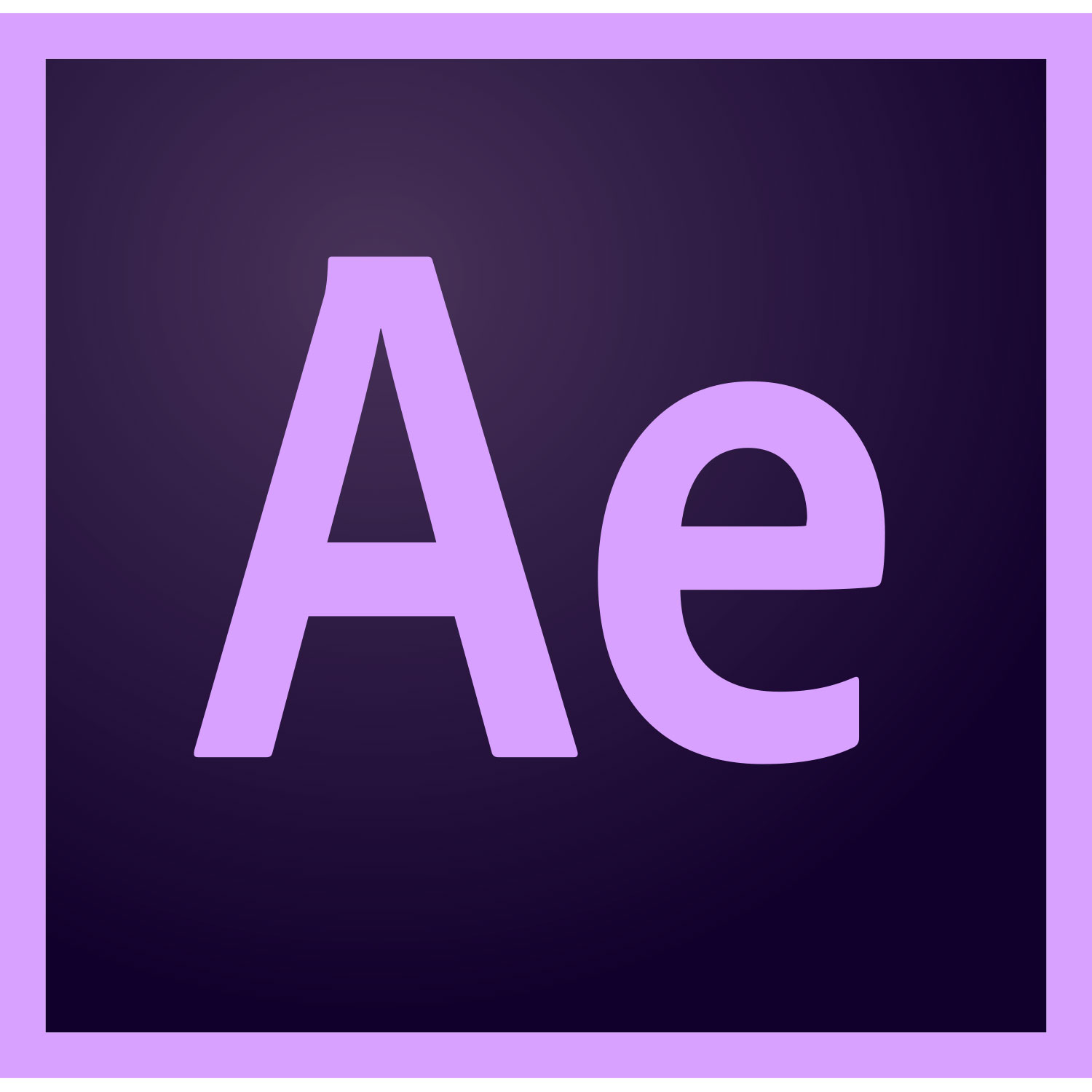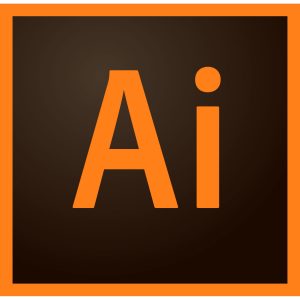Description
Course Outline
- Advanced Keyframing
- Working with multi-keyframes
- Using graph editor
- Keyframe velocity
- Keyframe interpolation (temporal, spatial, roving)
- Keyframe assistance (exponential scale, time-reverse)
- Converting expression to keyframes
- Editing keyframes with the vertex tool
- Layer Masking
- Creating and modifying layer masks
- Animating layer masks
- Using multi-layered masks
- Mask interpolation
- Motion Tracking
- Working with the motion stabilizer
- Using Tracker
- Creating a Motion Sketch
- Creating Tracking Masks
- Working with 3D Camera Tracker
- Working with the smoother and wiggler
- Working with Roto Brush and Refine Edge
- Mattes and Keys
- Creating alpha and luma mattes
- Using the blending mode
- Working with a color key
- Blue and green screen
- Working with keylight and spill suppressor
- Difference matte and key
- Luma and linear color key
- Track Matte and simple choker
- Effects and Transparency
- Using distort effects
- Simulation and generate effects
- Using the particle playground
- Perspective and 3D channel
- Text, time and stylize
- Brush and clone stamp tools
- Working with channels
- Paint effects
- Audio filters (modulator and tone generator)
- Lights and Camera
- Working with 3D layers and views
- Creating lights (spot, parallel, point and ambient)
- Light settings (intensity, angle, feather, color, etc.)
- Creating cameras
- Camera settings (focal length, DOF, aperture, F-stop, etc.)
- Using the orbit camera tool
- Adding null objects, shape and adjustment layers
- Exporting and Rendering
- Using time span and sampling
- Interpret footage
- Working with various frame rates
- 3:2/24P pulldown and filed render
- SD/HD video formats and compressions
- Converting HD to SD and SD to HD
- Working with the render queue and output module
- Network rendering and watched folders