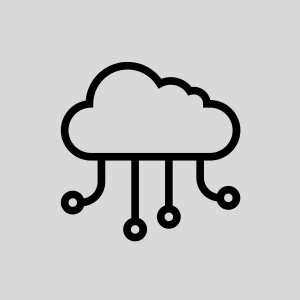Description
Course Outline
- Configuring Advanced Message Options
- This lesson gives students a look at how to insert advanced characters and objects, how to modify message settings, properties, and options, and how to use automatic replies.
- Advanced Message Management
- Several topics are covered in this lesson, including: sort, filter, organize and search messages, manage junk mail, and manage your mailbox.
- Advanced Calendar and Task Management
- Here, students are introduced to how to: manage advanced calendar options, manage additional calendars, manage meeting responses, and how to assign and manage tasks.
- Advanced Contact Management
- This lesson takes a look at dealing with contacts and how to edit an electronic business card, manage advanced contact options, forward contacts, and export contacts.
- Sharing Workspaces with Others
- In this lesson, students are taught how to delegate access to mail folders, how to share your calendar, and how to share your contacts.
- Managing Outlook Data Files
- Covered in this lesson is how to back up Outlook items and how to change data file settings.
- Managing E-mail Security
- Email security is the focus of this topic and how to configure e-mail message security.