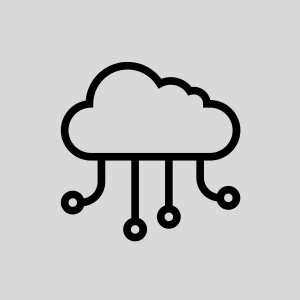Description
Who should attend
- The target audience for this course is channel partners and field support personnel who are responsible for sales, implementation or administration of a Cisco Unified Contact Center and VRU implementation in customer enterprise networks, specifically individuals filling these roles.
- Managers overseeing UCCE deployments
Prerequisites
The knowledge and skills that a learner must have before attending this course are as follows:
- Basic knowledge of networking (Windows A/D, SQL) and components (servers, routers, switch) is helpful but not required
- Working knowledge of a Windows computer including a mouse and the simultaneous use of the Alt-Tab keys is required
- Working knowledge of Unified Communications Manager and Voice Gateways:
- Basic understanding of contact center operations
Course Objectives
Upon completing this course, you will be able to meet these overall objectives:
- Identify the basic components and operations of the Unified CCE solution.
- Configure and script a basic UCCE CVP deployment.
- Perform the ICM configuration tasks required to support basic agent functionality.
- Build and test a basic ICM script utilizing microapps.
- Configure and script UCCE to support reporting requirements, precision queuing and RONA.
- Identify how to successfully deploy the CVP VXML component in a Unified CCE solution.
- Generate basic reports using Cisco Unified IC.
Follow On Courses
Outline: Administering Cisco Unified Contact Center Enterprise Part 1 (AUCCE1)
Module 1: Cisco Unified Contact Center Enterprise v10 Foundations
- Describe the Cisco Unified Contact Center Solution for enterprise customers.
- Identify the attributes of the Unified CCE Solution.
- Identify the components of the Unified CCE Solution.
- Describe naming conventions of the components of the Unified CCE solution.
- List optional components in the Unified CCE solution.
- Describe the attributes of various agent desktop options in the Unified CCE solution.
- Identify new features provided after Unified CCE release version 8.X.
- Provide an overview of the UCCE components and high-level network architecture.
- Provide an overview of the role of gateways in a UCCE environment.
- Provide an overview of CUCM high-level architecture and functionality.
- Identify supported IP phones.
- Provide a high level overview of ICM network architecture components and fault tolerance principles.
- Define a Unified CVP and its characteristics.
- Define the purpose and function of VXML.
- List the features of Unified CVP.
- Identify ICM terms.
- Identify three call flow types found in CCE deployments.
- Recognize additional components of UCCE.
- Introduce the CCMP utility.
- Introduce the CUIC reporting server.
- Distinguish between different UCCE deployment models.
- Identify features of the Packaged CCE solution.
- Examine how to use ccmadmin tools.
- Examine how to utilize the Unified CCE Tools icon.
- Examine how to utilize the CVP Ops console.
- Introduce Telnet and Secure Shell access tools for access to voice gateways.
- Identify how to manage interface access to the CCMP.
Module 2: UCCE Configuration and Scripting
- Identify how to access the Configuration Manager from the Admin workstation.
- Provide an introduction to the ICM Configuration Manager Tools menu.
- Examine this alternative tool from earlier versions.
- Introduce the Configuration Manager Step by Step menu.
- Introduce the Outbound Option Menu.
- Identify how Script Editor is used to build ICM routing scripts.
- Describe the use and function of ICM script editor nodes to build an ICM script.
- Introduce Call Variable and User variables.
- Identify how to use script editor queuing nodes to define routing targets in an ICM script.
- Identify the need for and the process involved in scheduling an ICM script.
- Discuss how ICM variables and microapps are involved in scripting for CVP.
- Introduce microapplications.
- Introduce Extended Call Control variables.
- Introduce Audio files.
Module 3: Unified CCE Inbound Agent Considerations
- Describe the functions of the CTI Server.
- List the UCCE supported desk top options.
- Describe the CTI architecture and features of the Finesse desktop.
- Examine the Finesse Agent and Supervisor desktops.
- Define the features of the CTI OS Server.
- Examine the CTI OS client architecture and desktop functionality.
- Examine the features and functionality of the CTI OS client agent and supervisor desktops.
- Introduce the Solutions Plus reselling program for third party CRM products.
- Summarize CTI Design considerations and implications on overall solutions.
- Describe how ICM will manage ACD functions.
- Identify the primary functions of the Configuration Manager tool for configuring for Agent functionality.
- Recognize how to configure Agent Desk Settings and why they are necessary.
- Identify how to add a skill group on the CUCM.
- Identify how to create an agent and associate the agent to a skill group.
- Examine how to set up agent targeting rules.
- Describe how to login to the CTI OS agent login screen.
- Introduce the UCM configuration steps required for agent functionality.
- Identify the steps required to create a CUCM application user to support agent functionality.
- Describe the steps required to configure a UCCM agent IP phone.
- Identify how UCM Partitions and Calling Search Spaces configurations are deployed to manage UCM phones.
- Review ICM initial logic.
- Identify how to script nodes to establish a connection to the LAA.
- Demonstrate steps to saving and scheduling a routing script.
- Identify call tracer as a script test tool.
- Describe how to login an agent and take a test call.
Module 4: Unified CCE IVR/VRU Functionality
- Identify how to use ICM script editor to implement ECC variables, microapps and media files.
- Examine scripting with microapplications and ECC variables.
- Identify how to access media servers and media files provided with CVP server installation.
- Examine the use of gateway prompt caching methods to optimize performance.
- ICM Microapps
- List the configuration steps of the Cisco Unified ICM Enterprise.
- Examine how to build and schedule scripts using microapps.
Module 5: Additional UCCE Considerations
- Discuss how call types can be configured and deployed as reporting touch points in an ICM routing script.
- Examine how to manage agents, skill groups, trunk groups and service by generating reports.
- Examine skills-based routing and the migration toward precision routing.
- Examine a typical precision routing requirement.
- Examine scenario solution using skills based routing.
- Identify how to use the CCE Web Administration interface to configure PCCE.
- Examine the assignment of agent attributes to support precision queuing.
- Identify steps used to define criteria for precision queues.
- Define the steps required to build a basic script to support precision queuing.
- Identify RONA calls behavior and discuss contingency treatment of such calls.
Module 6: VXML Implementation
- Identify the benefits and challenges of using VXML.
- Provide an overview of the application of VXML in a CVP deployment.
- Configure VXML Server settings using CVP Ops Console.
- Examine the basic features of Call Studio and build a basic application.
- Deploy call studio project and ensure correct deployment.
- Integrate ICM script with VXML application to pass data to and fro.
Module 7: Cisco Unified Intelligence Center Reporting
- Introduce the features and benefits of CUIC.
- Define various CUIC deployment models used with CUIC controller subscribers.
- Describe the data bases associated with CUIC.
- Introduce the CUIC steps to personalizing CUIC report presentations.
- List the additional features of the CUIC.
- Navigate the Unified IC user interface to create dashboards, reports and value lists, manage data sources, and set up security and schedulers.
- Access, run and modify stock reports using CUIC reporting.
- Define dashboards and describe how they are used.
Labs
- Overview of the AUCCE1 Lab Environment
- Explore the Voice Gateway
- Explore CVP and ICM Servers
- Tools and Utilities for Administering ICM Dialed Numbers and Call Types
- Prepare a Simple Label Script
- Using ICM Tools for ICM Scripts
- Configure ICM for Agent Functionality
- Configure UCM for Agent Functionality
- Install Agent/Supervisor Desktop (CTI OS) and Test Login
- Basic Skill Group Functionality in an ICM Script
- Media Files and Variables in ICM Scripts
- Basic IVR Scripting with Microapps
- Configuring CCE for Monitoring and Reporting
- Configuring and using Precision Queues
- RONA
- Implement Administrative Scripts
- Configure Calls Using SIP with Proxy (3XY2): (Optional)
- CTI Route Points for UCCE Calls and Transfers:
- CCMP
- VXML Server Configuration and Call Studio Installation
- Create and Deploy a Cisco Unified Call Studio Project
- Integrate VXML Applications with ICM Script
- More CUIC Reports