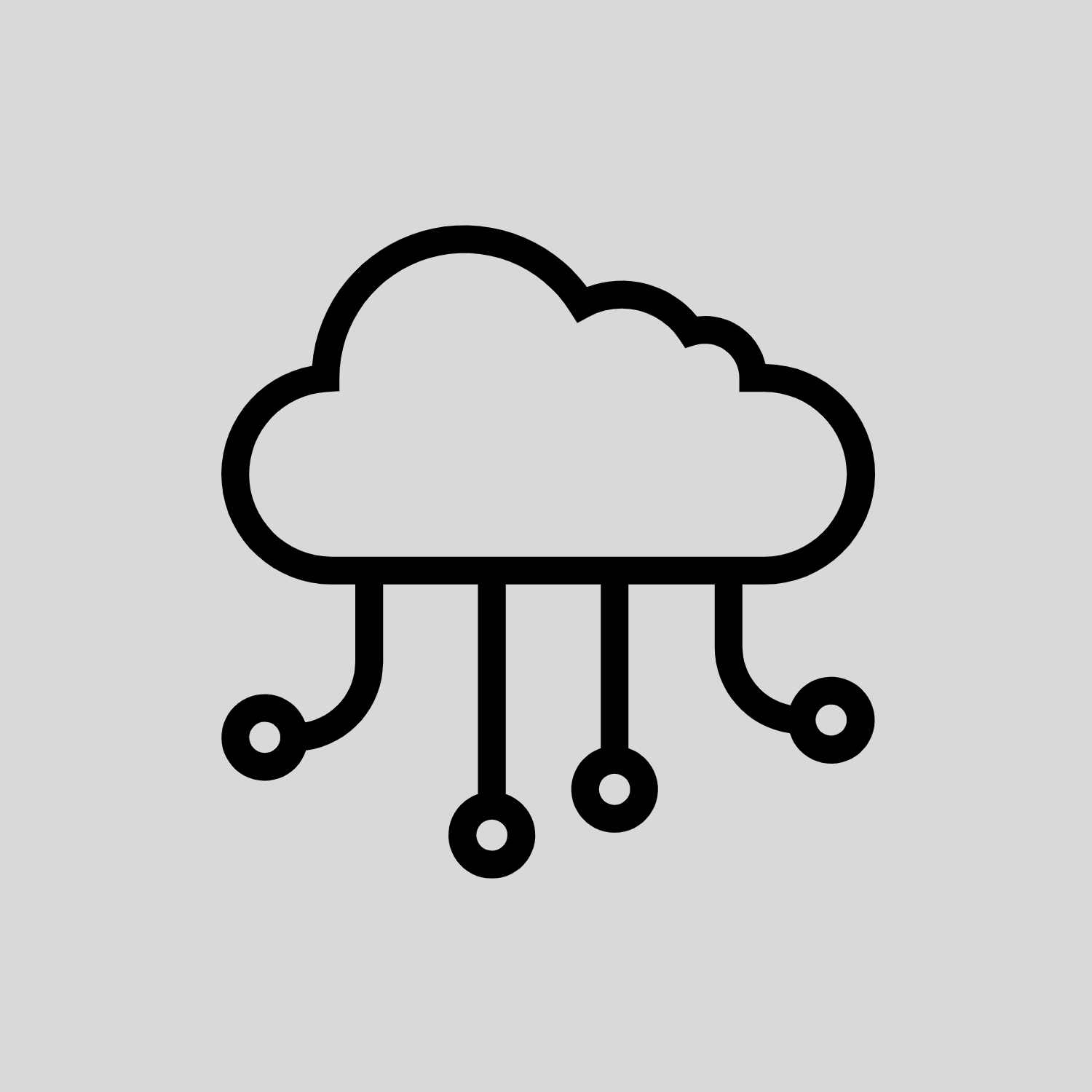Description
Certifications
This course is part of the following Certifications:
Splunk Certified Developer
Splunk Core Certified Advanced Power User
Prerequisites
To be successful, students should have completed these modules:
What is Splunk? (WIS)
Intro to Splunk (ITS)
Intro to Knowledge Objects (IKO)
Introduction to Dashboards (ITD)
Using Fields (SUF)
Visualizations (SVZ)
Search Optimization (SSO)
Course Objectives
- Data Source Types
- Mock Data
- Event Annotations
- Adding Inputs
- Chain Searches
Outline: Dynamic Dashboards (SDD)
Topic 1 – Selecting a Data Source
- Identify dataSources stanza fields
- Name search types
- Use a secondary data source
Topic 2 – Adding Inputs
- Identify types of inputs
- Describe how inputs worK
- Create a dynamic input
- Add cascading inputs
Topic 3 – Improving Performance
- Identify performance improvement methods
- Use tstats and accelerated data models
- Create chain searches
- Set defaults