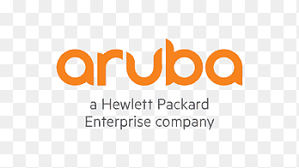Description
Who should attend
Intermediate and Advanced.
Prerequisites
Logic Pro X Software (Full Install from the App Store) or any functional D.A.W.
Course Objectives
Upon completion of the “Logic Pro 101” course, students will be able to:
- Navigate and run Logic Pro efficiently and effectively
- Understand latency
- Understand MIDI and Drummer Tracks
- Use Flex Time and Flex Pitch
Outline: Logic Pro 101 (LPX-125)
Navigation in Logic Pro X
- Navigating Logic Pro
- Opening and Using the Loop Browser
- Musical Time
- Marquee Tool
Audio and Sampling
- Understanding Latency
- How to Sample in Logic Pro
- Understanding Smart Tempo
Midi & FX
- Learn what MIDI is and the different ways in which we use • MIDI
- MIDI Workflow
- Understand MIDI Chase
- Envelope and Gate
- Arpeggiator
Drummer
- Understand how a Drummer Track Differs From MIDI and Audio
- Input Quantization
- How to Use Track Alternatives
- Understand Flex Time/Flex Pitch