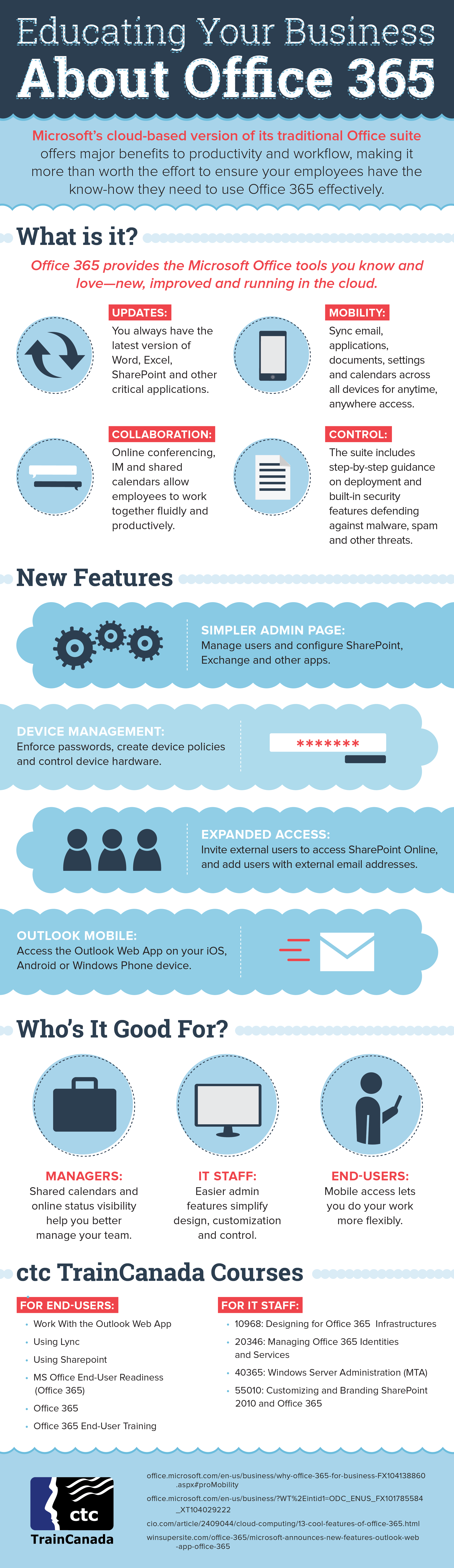Workers across the globe are quite familiar with Microsoft’s signature productivity suite, but many are unaware of the benefits associated with the cloud-based solution.
Office 365 was released in conjunction with Office 2013 to much fanfare, as it allowed consumers and professionals alike to work on projects from around anywhere at anytime. The solution isn’t limited to desktop users either – Mac, tablet and smartphone owners can access documents as well.
What’s new with Office 365?
While the cloud-based productivity program delivers upgraded versions of its applications, there are a number of new functions employees will find particularly useful. EWEEK contributor Don Reisinger named several enhancements that improve workers’ ability to do their jobs as efficiently as possible:
- PDF editing: PDF files are ubiquitous in the enterprise realm. The problem is, they cannot be edited after creation. The revamped Word solution solves this issue by allowing Office 365 users to edit, fill in and reformat PDF documents and then convert them back into their original form.
- Active visuals: When working in PowerPoint or Word, users now have the benefit of embedding online videos into documents. Posts on YouTube, Vimeo and other websites can now be showcased during presentations.
- Improved analytics: When entering data into Excel, the program recommends visualizations it believes will best represent the information. While the solution is easier to use, it’s also capable of parsing through larger and more complex data sets.
- A new Outlook: Aside from more succinct document collaboration, one Outlook feature observes user behavior and deduces which contacts and discussions he or she prioritizes. This same feature can be found on Outlook Mobile, which is available for iOS, Android and Windows Phone users.
What’s beneficial for administrators?
IT managers working for companies already using SharePoint and Exchange are in luck. Synchronizing these solutions and their accompanying applications with Office 365 is not only easy, Microsoft training provides specialists with the wherewithal to configure these environments to their business’s liking.
At ultimateITcourses, we provide end-users with instruction on how to use Lync and SharePoint, as well as exercising every capability Office 365 has to offer. Our Microsoft certification courses inform IT professionals on how to design Office 365 infrastructures, manage identities and services, as well as detail the ins and outs of Windows Server Administration.
Why receive peer-to-peer instruction? There are many administrative and end-user functions in Office 365 that often go unused simply because professionals are not aware of them. Education enables enterprises to make the most out of their Office 365 deployments.