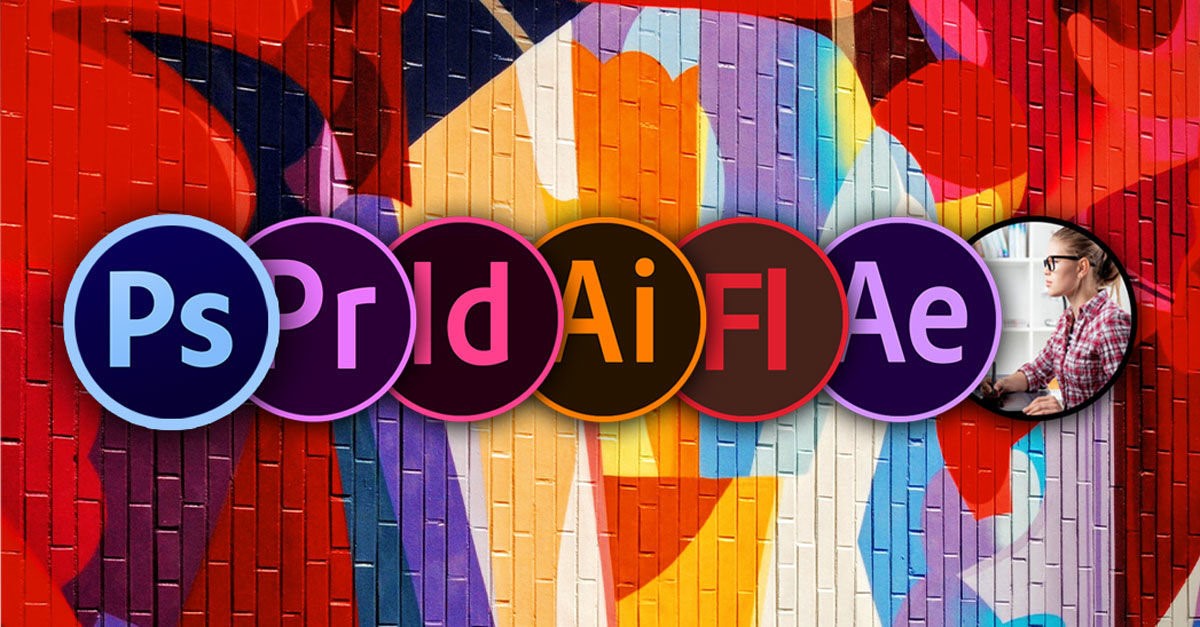- Home
- Courses Catalogue
- Desktop Application Training
Microsoft, Adobe Desktop Application Training: The Ultimate Guide to Mastering the Essential Suites
- Microsoft Word Training
- Microsoft Excel Training
- Microsoft PowerPoint Training
- Microsoft Outlook Training
- Microsoft OneNote Training
- Microsoft Teams Training
- Microsoft SharePoint Training
- Adobe Training
Introduction to Microsoft Office Training
Microsoft Office is an essential suite of applications, tools, and services widely used by professionals and businesses worldwide. As the demand for skilled Microsoft Office users increases, so does the need for comprehensive and effective training. This guide provides a thorough overview of the most important aspects of Microsoft Office training and helps you master each application.
Microsoft Word Training
Microsoft Word is a powerful word processing application used for creating, editing, and formatting documents. It’s crucial for professionals to have a strong understanding of Word’s features and capabilities.
Key Topics to Master:
- Document Creation and Formatting: Learn how to create new documents, apply formatting styles, and use advanced formatting tools like tables and columns.
- Working with Images and Multimedia: Discover how to insert, resize, and manipulate images, as well as how to add video and audio files to your documents.
- Collaboration and Reviewing: Understand the process of tracking changes, adding comments, and collaborating with others on a shared document.
- Mail Merge and Document Automation: Become proficient in using mail merge to personalize letters, envelopes, and labels, and learn how to automate repetitive tasks using macros.
| Name | Days | GTR | Price | Details | hf:tax:product_cat |
|---|---|---|---|---|---|
| Word- Part Two | 1 | Yes | CAD$350.00 | Register | microsoft uncategorized desktop word technical microsoft-desktop |
| Word - Part Three | 1 | Yes | CAD$350.00 | Register | microsoft uncategorized desktop word technical microsoft-desktop |
| Word - Part One | 1 | Yes | CAD$350.00 | Register | microsoft uncategorized desktop word technical microsoft-desktop |
| Creating Accessible Documents in Microsoft Word | 1 | Yes | CAD$350.00 | Register | microsoft uncategorized desktop word technical microsoft-desktop |
Microsoft Excel Training
Microsoft Excel is a versatile spreadsheet application that allows you to analyze and visualize data. Acquiring advanced Excel skills can greatly enhance your productivity and efficiency.
Key Topics to Master:
- Working with Data and Formulas: Learn how to enter, manipulate, and analyze data using formulas and functions, as well as how to apply conditional formatting and data validation rules.
- PivotTables and Charts: Become an expert in creating and customizing PivotTables and charts to summarize and visualize large datasets effectively.
- Data Analysis and Forecasting: Understand how to use Excel’s data analysis tools, such as Solver, Goal Seek, and data tables, to perform advanced calculations and generate forecasts.
- Macros and VBA Programming: Discover how to automate repetitive tasks and create custom functions using Excel macros and VBA programming.
| Name | Days | GTR | Price | Details | hf:tax:product_cat |
|---|---|---|---|---|---|
| Microsoft Excel Dashboard and PivotTable Workshop | 1 | Yes | CAD$350.00 | Register | microsoft uncategorized desktop excel technical microsoft-desktop |
| Microsoft Excel 365 - PowerPivot | 1 | Yes | CAD$350.00 | Register | microsoft uncategorized desktop excel technical microsoft-desktop |
| Microsoft Excel 365 - Level Two | 1 | Yes | CAD$350.00 | Register | microsoft uncategorized desktop excel technical microsoft-desktop |
| Microsoft Excel 365 - Level Three | 1 | Yes | CAD$350.00 | Register | microsoft uncategorized desktop excel technical microsoft-desktop |
| Microsoft Excel 365 - Level One | 1 | Yes | CAD$350.00 | Register | microsoft uncategorized desktop excel technical microsoft-desktop |
| Microsoft Excel 365 and VBA | 1 | No | CAD$350.00 | Register | microsoft uncategorized desktop excel technical microsoft-desktop |
| Excel PowerPivot | 1 | Yes | CAD$350.00 | Register | microsoft uncategorized desktop excel technical microsoft-desktop |
| Excel Dashboar and PivotTable Workshop | 1 | Yes | CAD$350.00 | Register | microsoft uncategorized desktop excel technical microsoft-desktop |
| Excel - Part Two | 1 | Yes | CAD$350.00 | Register | microsoft uncategorized desktop excel technical microsoft-desktop |
| Excel - Part Three | 1 | Yes | CAD$350.00 | Register | microsoft uncategorized desktop excel technical microsoft-desktop |
| Excel - Part One | 1 | Yes | CAD$350.00 | Register | microsoft uncategorized desktop excel technical microsoft-desktop |
Microsoft PowerPoint Training
Microsoft PowerPoint is a presentation software that enables you to create dynamic, visually engaging presentations for various audiences.
Key Topics to Master:
- Designing Effective Presentations: Learn how to create visually appealing presentations using themes, templates, and layouts.
- Working with Multimedia and Animation: Discover how to incorporate images, videos, and audio files into your presentations, as well as how to apply transitions and animations to enhance your message.
- Collaboration and Sharing: Understand how to collaborate on presentations with your team, as well as how to save, share, and export your finished work in various formats.
- Presentation Tips and Techniques: Master the art of presenting by learning how to use PowerPoint’s presenter tools, rehearse timings, and deliver an engaging presentation.
| Name | Days | GTR | Price | Details | hf:tax:product_cat |
|---|---|---|---|---|---|
| Creating Accessible Documents in Microsoft Excel and PowerPoint | 1 | No | CAD$350.00 | Register | microsoft uncategorized desktop powerpoint technical microsoft-desktop |
| Name | Days | GTR | Price | Details | hf:tax:product_cat |
|---|---|---|---|---|---|
| Word- Part Two | 1 | Yes | CAD$350.00 | Register | microsoft uncategorized desktop word technical microsoft-desktop |
| Word - Part Three | 1 | Yes | CAD$350.00 | Register | microsoft uncategorized desktop word technical microsoft-desktop |
| Word - Part One | 1 | Yes | CAD$350.00 | Register | microsoft uncategorized desktop word technical microsoft-desktop |
| WET (The Web Experience Toolkit) | 2 | No | CAD$700.00 | Register | programming uncategorized wet desktop |
| WCAG Techniques for Web Content | 1 | No | CAD$350.00 | Register | uncategorized wcag accessibility desktop adobe |
| WCAG Techniques for Web Applications and Forms | 2 | No | CAD$700.00 | Register | forms uncategorized wcag desktop |
| Visio - Part One | 1 | Yes | CAD$350.00 | Register | microsoft uncategorized desktop visio technical microsoft-desktop |
| Testing Accessible Web Pages | 1 | No | CAD$350.00 | Register | programming uncategorized accessibility desktop adobe |
| Premiere Pro | 3 | No | CAD$1,050.00 | Register | premier uncategorized adobe desktop |
| Testing Accessible Web Applications and Forms | 2 | No | CAD$700.00 | Register | forms programming uncategorized desktop |
| PowerPoint - Part One | 1 | Yes | CAD$350.00 | Register | microsoft power-point uncategorized desktop technical |
| Power BI: Dashboard in a Day | 1 | No | CAD$350.00 | Register | microsoft powerbi uncategorized desktop technical |
| Photoshop: Photographic Techniques and Special Effects | 2 | No | CAD$700.00 | Register | uncategorized adobe desktop photoshop |
| Photoshop: Advanced Composites and Retouching | 2 | No | CAD$700.00 | Register | uncategorized adobe desktop photoshop |
| Photoshop: 2 days | 2 | No | CAD$700.00 | Register | uncategorized adobe desktop photoshop |
| Overview of WCAG 2.1: Understanding The Web Content Accessibility Guidelines | 1 | No | CAD$350.00 | Register | uncategorized wcag accessibility desktop adobe |
| OneNote | 1 | Yes | CAD$350.00 | Register | microsoft uncategorized desktop onenote technical microsoft-desktop |
| Mobile Accessibility Experiences | 1 | No | CAD$350.00 | Register | programming uncategorized accessibility desktop adobe |
| Microsoft Teams End User | 1 | Yes | CAD$350.00 | Register | microsoft uncategorized desktop teams technical |
| Microsoft SharePoint For Users (MO16SP101) | 1 | No | CAD$350.00 | Register | microsoft sharepoint uncategorized desktop technical |
| Microsoft SharePoint For Site Owners (MO16SP201) | 1 | No | CAD$350.00 | Register | microsoft sharepoint uncategorized desktop technical |
| Microsoft SharePoint 365 For Administrators | 1 | No | CAD$350.00 | Register | microsoft sharepoint uncategorized desktop technical |
| Microsoft Power BI Desktop | 1 | No | CAD$350.00 | Register | microsoft powerbi uncategorized desktop technical |
| Microsoft Outlook 365 - Level Two | 1 | No | CAD$350.00 | Register | microsoft uncategorized desktop outlook technical microsoft-desktop |
| Microsoft Outlook 365 - Level One | 1 | No | CAD$350.00 | Register | microsoft uncategorized desktop outlook technical microsoft-desktop |
| Microsoft Excel Dashboard and PivotTable Workshop | 1 | Yes | CAD$350.00 | Register | microsoft uncategorized desktop excel technical microsoft-desktop |
| Microsoft Excel 365 - PowerPivot | 1 | Yes | CAD$350.00 | Register | microsoft uncategorized desktop excel technical microsoft-desktop |
| Microsoft Excel 365 - Level Two | 1 | Yes | CAD$350.00 | Register | microsoft uncategorized desktop excel technical microsoft-desktop |
| Microsoft Excel 365 - Level Three | 1 | Yes | CAD$350.00 | Register | microsoft uncategorized desktop excel technical microsoft-desktop |
| Microsoft Excel 365 - Level One | 1 | Yes | CAD$350.00 | Register | microsoft uncategorized desktop excel technical microsoft-desktop |
| Microsoft Excel 365 and VBA | 1 | No | CAD$350.00 | Register | microsoft uncategorized desktop excel technical microsoft-desktop |
| Microsoft Access 365 - Level Two | 1 | Yes | CAD$350.00 | Register | access microsoft uncategorized desktop technical |
| Microsoft Access 365 - Level One | 1 | No | CAD$350.00 | Register | access microsoft uncategorized desktop technical |
| LiveCycle Designer: JavaScript | 3 | No | CAD$1,050.00 | Register | uncategorized adobe desktop livecycle |
| LiveCycle Designer: Developing Data Driven Forms | 1 | No | CAD$350.00 | Register | uncategorized adobe desktop livecycle |
| LiveCycle Designer: Accessible Forms with WCAG 2.0 | 1 | No | CAD$350.00 | Register | uncategorized adobe desktop livecycle |
| jQuery | 2 | Yes | CAD$700.00 | Register | jquery programming uncategorized desktop |
| Introduction to HTML | 2 | No | CAD$700.00 | Register | html programming uncategorized desktop |
| JavaScript: An Introduction | 2 | No | CAD$700.00 | Register | html programming uncategorized desktop |
| InDesign: Advanced Styles and Long Documents | 2 | No | CAD$700.00 | Register | uncategorized adobe desktop indesign |
| InDesign: 3 Days | 3 | No | CAD$1,050.00 | Register | uncategorized adobe desktop indesign |
| Illustrator: Advanced Illustration Techniques | 2 | Yes | CAD$700.00 | Register | uncategorized adobe desktop illustrator |
| Illustrator | 2 | Yes | CAD$700.00 | Register | uncategorized adobe desktop illustrator |
| Foxit PhantomPDF for Desktop | 2 | Yes | CAD$700.00 | Register | pdf uncategorized desktop foxit adobe |
| Foxit PDF Editor: Working with PDF Forms | 1 | No | CAD$350.00 | Register | forms uncategorized desktop foxit adobe |
| Extending HTML5 using WAI-ARIA and Microdata | 1 | No | CAD$350.00 | Register | html programming uncategorized desktop |
| Excel PowerPivot | 1 | Yes | CAD$350.00 | Register | microsoft uncategorized desktop excel technical microsoft-desktop |
| Excel Dashboar and PivotTable Workshop | 1 | Yes | CAD$350.00 | Register | microsoft uncategorized desktop excel technical microsoft-desktop |
| Excel - Part Two | 1 | Yes | CAD$350.00 | Register | microsoft uncategorized desktop excel technical microsoft-desktop |
| Excel - Part Three | 1 | Yes | CAD$350.00 | Register | microsoft uncategorized desktop excel technical microsoft-desktop |
| Excel - Part One | 1 | Yes | CAD$350.00 | Register | microsoft uncategorized desktop excel technical microsoft-desktop |
| Designing an Accessible User Experience | 1 | No | CAD$350.00 | Register | design uncategorized accessibility desktop adobe |
| Creating Accessible Storyline eLearning Projects | 1 | No | CAD$350.00 | Register | elearning storyline uncategorized desktop |
| Creating Accessible Documents in Microsoft Word | 1 | Yes | CAD$350.00 | Register | microsoft uncategorized desktop word technical microsoft-desktop |
| Creating Accessible Documents in Microsoft Excel and PowerPoint | 1 | No | CAD$350.00 | Register | microsoft uncategorized desktop powerpoint technical microsoft-desktop |
| Create Engaging eLearning with Articulate Storyline | 2 | No | CAD$700.00 | Register | articulate elearning uncategorized desktop |
| Canada.ca Content and Information Architecture | 1 | No | CAD$350.00 | Register | canada content uncategorized desktop |
| Audition | 2 | No | CAD$700.00 | Register | audition uncategorized adobe desktop |
| Analyzing Data with Power BI | 2 | No | CAD$700.00 | Register | microsoft powerbi uncategorized desktop technical |
| AEM Forms Designer: JavaScript | 3 | No | CAD$1,050.00 | Register | javascript uncategorized adobe desktop |
| AEM Forms Designer: Developing Data Driven Forms | 1 | No | CAD$350.00 | Register | uncategorized acrobat adobe desktop |
| AEM Forms Designer: Accessible PDF Forms with WCAG 2.1 | 1 | No | CAD$350.00 | Register | uncategorized acrobat adobe desktop |
| Adobe Acrobat DC for Desktop and Mobile | 2 | Yes | CAD$700.00 | Register | uncategorized acrobat adobe desktop |
| Acrobat DC: Creating Accessible PDF Forms - WCAG 2.1 | 3 | No | CAD$700.00 – CAD$1,050.00Price range: CAD$700.00 through CAD$1,050.00 | Register | uncategorized acrobat adobe desktop |
Our Approach to Training: Concept Training and Course Customization
To initiate and set the pace for the course (or customization) the class starts off with the following questions posed to the students, in order to set the goals for the course. Read more about Concept Training…
And be sure to ask about our Free Refreshers offer as well as our We Never Cancel Guarantee.
We know that no one has a perfect memory! ultimateITcourses® offers students taking our public Desktop Application courses the opportunity to attend the same course again at no charge for up to one year after the original course date. Some restrictions apply. Contact us for complete details.
Our Guarantee
We Never Cancel Courses – At ultimateITcourses® we take great pride in our ability to deliver your course without cancelling or rescheduling due to low enrollment. Desktop and graphic application courses only require one student to guarantee them to run.