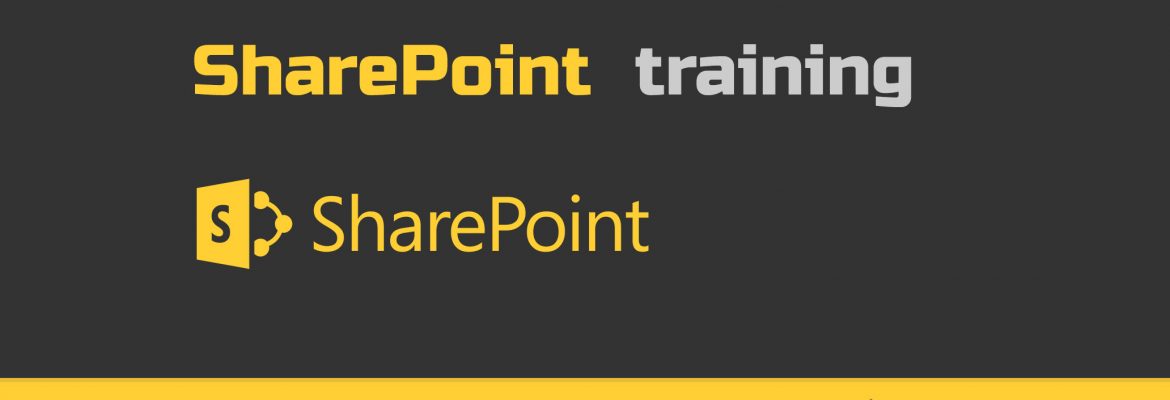Microsoft SharePoint has a bad rep. Too many of us still remember it as this clunky, awkward application that’s been sitting somewhere on the back of your corporate network that nobody wanted to use.
The initial idea was to let SharePoint take care of the corporate knowledge. Internal memos, policies, how-to’s, internal blogs, Wikis… All were expected to live under one big SharePoint roof. For some reason, it did not work out. A combination of confusing UI, slow speed, and outright complexity of the original SharePoint versions made users look for alternative intranet solutions.
But this is all in the past now. The modern experience in SharePoint delivers a compelling, flexible, and faster way to create beautiful internal websites and apps.
What are the differences between a modern experience and a classic one? The modern experience is different from the classic one. Learn about it and how to create one for your organization.
The classic SharePoint architecture typically has multiple site collections and sub-sites with inherited navigation and permissions. This structure can be difficult to maintain and is typically built with inherited site designs and navigation.
The most effective websites help visitors find what they need to do quickly so that they can make informed decisions. The fundamental principles and good practices for site and page navigation are equally applicable to both classic and modern SharePoint architectures.
What is the modern experience? With SharePoint, you can have a modern experience or a classic one. The modern experience is different from the classic one. Modern SharePoint sites have simplified navigation, less code, and fewer dependencies between site collection and subsites. By design, these sites support the fastest load times with the least amount of code so that users spend less time waiting for pages to load and more time editing content and getting things done.
These are pretty substantial changes. To take advantage of the new SharePoint potential one need extensive training.
At ultimateITcourses we’ve been teaching Sharepoint for over 10 years and are fully aware of what it is capable of. Our instructors are certified by Microsoft to deliver Sharepoint Training to businesses of various sizes.
In our experience, training is absolutely necessary on all stages of Sharepoint rollout: planning, development, implementation, end-user training, maintenance. A proper SharePoint Training program should be developed to meet your needs at all these stages.
Check out our SharePoint course catalog and feel free to let us know if we can be of any help.